4 Free OS (operating system) alternatives
 Image credit: Unsplash
Image credit: Unsplash
My top 4 free OS (Operating systems)
**Here are my personal TOP 4 free OS (operating systems) each with different advantages and disadvantages which I’ll describe in more detail below. All the selected OSes are aswell free and at least some not that hard to adopt even to less experienced users. I equiped each of the Oses with a picture and hyperlink through which you can access their home page with further instructions if you want to have them. **
Jolicloud: It’s cloud based operating system, is basically a hybrid of browser and linux (Ubuntu 10 last time I checked). In more simple words it means that apps in browser based part are automatically synced and safely stored for you, so in an event that you would lose a computer you can easily just recover your OS from to another PC. You can access it aswell from browser with a help of extension like this. You have multiple ways of discovering apps. One is by inner semi-social network from which you can see apps other people using the OS suggested. Second is through the Ubuntu synaptic package manager under local apps from which you can use any program that Ubuntu supports. And the third option is that you can create your own app, with simply adding an URL to the page/web app you wish to be added to your OS. Right from the start you also have access to multiple storage cloud based services such as DropBox, SkyDrive and more.
-One of the major pros is speed, ease of use, even for non technical users with ultra simplicity and neat design. It should work even on up to 10 year old PC’s and it should work all from 256 RAM up reasonably well, at least in comparison with many others. And it can be accesed from your PC, tablet, smartphone and browser. Or natively through Virtual environment, dual boot with windows or other OS, or as the only OS on your PC through USB installation
-But one of the major cons is that when you are not connected to the internet any of online dependant apps won’t work, so I wouldn’t suggest this OS for people that are not on the internet as much.
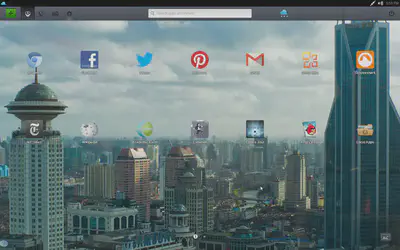
Ubuntu 12.10: This is the Ubuntu new version with long term support. It is one of the most used linux systems, which help with compatibility and a bit of standardization. It is also easy to use, but you can dive yourself as deep as you want if that is your choice. It has Unity user interface, which is at least for me a good choice (you can change it on your login screen). It is clean and sleak design, with nice magical graphical effects, it’s a move in a direction of more general use so hopefully it will be adopted or easy to adopt for those who aren’t that good with computers. It has it’s own software center from which you can get a ton of free software and also many good payable products. One of the new developments is also Ubuntu on Android tablets. This allows you to run Ubuntu on your tablet device without modifying it considerably. But you need to root it though.
-The major pros are it’s speed, stability and security. I would also put their software center as one of major pros, I prefer it a lot more over their previous use of Synaptic Package Manager. Ubuntu for Android tablets and their use of cloud service is also very welcome (they aswell offer their own free nad non free cloud storage space).
-Cons are that with most of the indeepth use of the software you must have above average technical skills. For example if something doesn’t work as it should, a package is missing or something similar, you must use your awesome Google skills or ask the community for help. But note that is true with all or most of linux based OS. And you don’t have good support for the games, but Valve announced its move to make and customize their games for Ubuntu so that may help with that problem.
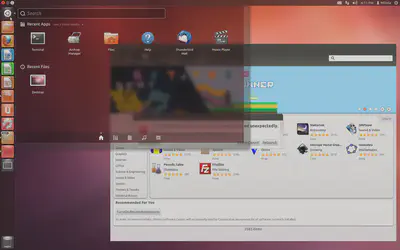
UbuntuStudio: This I’ll summarize shortly. It is basically enhanced Ubuntu with many preloaded programs for audio, video and image work. Great for people who wish to use an alternative to Mac and Win7 and don’t want to have too much work with their setup and installation of required programs and searching for alternatives. Most of the programs for multimedia person you should find in this Ubuntu version. But from the experience I would recommend it to at least a little bit technical types since it seems it is less immune to error then it’s parent version the Ubuntu.
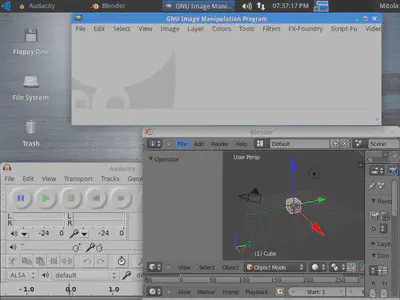
Linux Mint 13: Basically a Ubuntu and Debian derivative.It has excellent software manager, a lot of packages both from Ubuntu and Debian. It is aswell known by it’s security and reliability, but this is common to most Linux’s. It also support few graphical interfaces which is good for people who don’t like one, to just pick another relatively easy. It has also quite a good support for playing audio and video files, I know it sounds strange, but it is so. It is also known as the most popular Linux distro of the the year 2012. But not to repeat myself too much, it is very similar to Ubuntu with several improvements or we could say moves into it’s view what is best for end user experience. It is the linux which i am testing and trying to replace win7 on my laptop for permanently, but we will see how that goes 🙂
-One of the big pros is their software directory which combians debian and Ubuntu’s into semi invisible task to the user, it mostly in plug & play. It has got aswell a nice amount of desktop enviroments which are easy to replace as KDE, Maya, Cinnamon (they are basically graphical interfaces with some smaller improvements each in it’s own direction) Good for noobs in linux or alternative OSes.

I hope i helped someone with presentation of few of my favourite free OS systems for regular work and fun aswell!