Using nativefier for creation of desktop application based on electron with any website
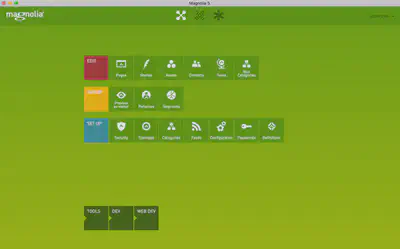
So let’s take a good look first for a hosted page in my case I pointed it to Magnolia on a server and secondly let’s try it on localhost as well.
1.) We will need Nativefier
2.) Install nativefier with npm:
npm install nativefier -g
3.) Use it on any website you need(in my case it was a special URL, so i just put it here as a placeholder):
nativefier www.website.com
4.) It will create an application in whichever directory you are positioned in the terminal. Navigate to it.
5.) Open your application and enjoy your beautiful little desktop app!
References:
Nativefier(used for transformation): https://github.com/jiahaog/nativefier
Electron(It’s used for actual app): https://electronjs.org/
npm(used for installing Nativefier): https://www.npmjs.com/