Acer Travelmate 4150 retrofitting to Raspberry Pi Laptop: Part 1 - LCD and cleanup

First about the idea:
I decided to try to create my own laptop with using one of older laptops not useful for anything else. Idea was to find a cheap one on ebay with working LCD and keyboard, ignoring everything else.
Choosen laptop:
Acer Travelmate 4150 15 Intel Centrino 1.73Ghz spares/rebuild. // Cost 15£
Perfect, It arrived fairly soon and everything seems to be in order. The laptop has only a working LCD and keyboard (possibly touchpad too), but motherboard is fried, which is absolutely fine in this case.
I started with disassembly until I removed power supply, DVD drive, fan, motherboard itself (wohoo, lots of spare parts).
After that the laptop suddenly transformed into super light shell 😀 it was losing pounds by the hour.
This was the final result:
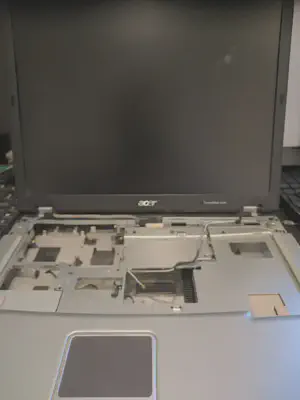
The first step was completed with this. The second one was figuring out which connector is used by the monitor, and for that I had to investigate quite a lot, and hopefully found the correct one as per the laptops original specification:
Specification sheet for the LCD: https://www.manualslib.com/manual/232721/Acer-Travelmate-4150.html?page=45#manual
Now I have ordered hopefully proper driver and LCD converted for the associated LVDS Connector.
The driver board which seems to be compatible is B150XG01 V2 with controller is:
kit for LTN150XB-L03 TV+HDMI+VGA+US
Next steps:
- Figure out the most appropriate power supply. One of possibilities would be using Li-ion batteries to which i connect a proper charging circuit. We need to keep in mind that we need to supply power to Raspberry pi 3 (maybe Zero W? , not sure yet) and to LCD converter. Both of them at 12V & 2A, hopefully we can make the battery actually last, or play with different configs without killing the hardware.
- Make a final connection with LVDS circuit,LCD circuit and the 15″ LCD screen itself.
- Check how to connect the specific keyboard, or if it is more feasible to chisel laptop a bit more and inserting a custom keyboard is more efficient and logical. because yeah, different keyboards in laptops can act quite differently, sometimes too much manual work is involved.